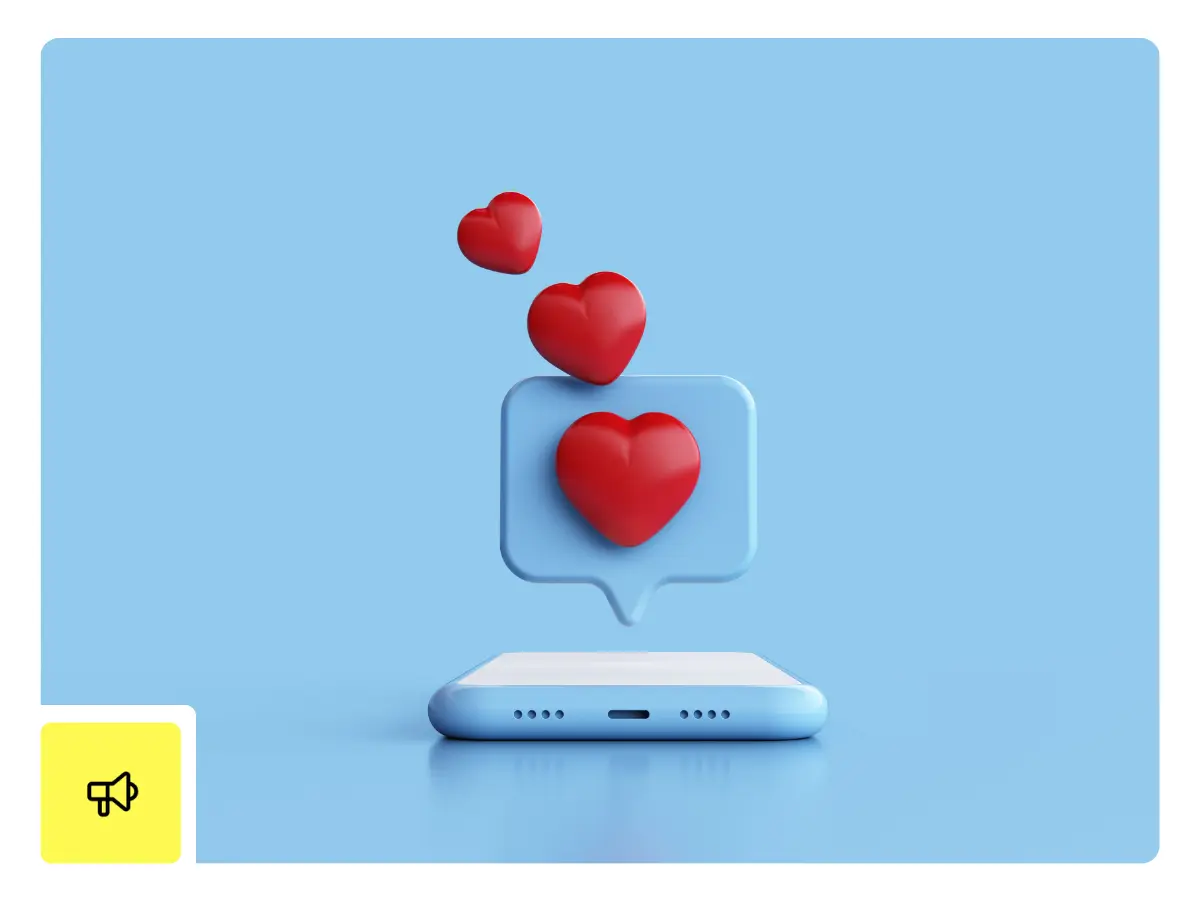Capturing audience attention on social media is more challenging right now than ever. Distractions are high, and attention spans are short. The window of time to get your message across, or even more importantly, convince your audience to click a link, is tiny.
Complicating these high stakes is the intricacy of running multiple campaigns concurrently across various channels and tools, each with its own goals, success metrics, and target audience. Managing your approach to social media linking can simplify the complexity and make your campaigns more impactful.
Let’s start with the basics: When someone comes across your content on social media, they expect to know immediately where and who it came from and why they should engage. Your brand identity matters, which means always having your branding front and center, especially in your social media links.
Let’s explore how marketers and agencies can maximize their social media links.
Transform social media performance with link management
Maintaining brand identity is essential for building strong customer relationships. Strategic link management through personalized social media links offers control, scalability, and performance insights that generic link shorteners cannot match. These custom links reinforce your digital identity across every social media channel, enable agile content experimentation, and provide valuable analytics to optimize your strategy.
With a link management platform like Rebrandly, you gain complete control over your branded short links to guide your audience through a personalized experience at each stage of the buyer’s journey across every channel. This scalable approach allows your team to quickly adapt messaging, measure performance in real-time, and make data-driven decisions that improve conversion rates. The analytics provide critical insights into audience behavior, helping you optimize content delivery while maintaining consistent brand presence regardless of where someone is in their journey from awareness to action.
The benefits don’t end there. Using custom short links in your social media can boost click-through rates (CTR) by an average of 40%!
Branded social media links give you absolute control of your data
Data is the most valuable asset brands have today. Reliable data provides essential insights into your customer’s experience, audience behavior, and engagement trends, helps you optimize the impact of your marketing, and informs the decisions you make for future campaigns.
The problem with social media is that most of the data you generate via campaigns isn’t necessarily yours because it’s tied up in disparate third-party tools and platforms. If you choose to stop using the platform, or their terms and conditions change, you can also lose access to that data for good.
Rebrandly gives you control of all the first-party data generated by your marketing campaign links in every channel. Leverage the platform’s robust analytic tools to easily track, analyze, and improve performance. Real-time access to insights is a key competitive edge for modern marketers and marketing agencies that need to understand the impact of their campaigns and communicate results effectively.
Customize links for maximum attention and click-throughs
With Rebrandly, you can fully customize every link to reflect your brand for maximum impact and engagement.
By incorporating a custom domain that reflects your brand or business identity, marketers can instantly build trustworthiness and strengthen brand recognition with each social share. The Rebrandly platform enables further customization through descriptive slash tags—the text following the domain—that clearly illustrate the content’s nature, making links memorable and informative.
For creative campaigns, Rebrandly offers the flexibility to include emojis in the slash tag, creating distinctive links that stand out in crowded social feeds while maintaining brand consistency.

The Rebrandly platform also lets you customize the metadata for any social media links you share using OpenGraph, the industry standard for defining rich social media results. With Rebrandly links, you can customize:
- Title: The title associated with your social media link.
- Description: A description of your social media link to boost CTR.
- Image URL: The image that appears when someone shares your social media link.
- Type: The type of social media link (article, video, offer, etc.)
- Locale: The language/location.
Being able to edit this information ensures that, alongside your branded URL and slash tag, you can easily tailor every social media link to your brand guidelines and your target audience.
Deep linking, link editing, and dynamic routing help you get the most out of every link
Rebrandly offers the option of editing live links to streamline the link experience on social media. With link editing, you can change the destination of a live social media link at any point, even after publishing. With Dynamic Routing, your custom social media links will be able to send people to precisely the right location based on four specific characteristics:
- Date
- Language
- User Location
- Device
For example, you’re running a social media campaign on Facebook targeting an audience spanning multiple countries throughout the EU. With dynamic routing and customized metadata, you can send links to people in their correct language and direct anyone who clicks to the corresponding landing page from a single link.
There is no need to create ten different links for each geographic location; anyone who clicks is routed automatically to the right landing page in their native language. A more personalized experience builds trust and shows your audience you care about their needs.
Now, let’s say this Facebook campaign is for a mobile app, and you want to direct current users to a specific area of their account to receive an offer. With mobile deep links, you can automatically direct people to the download page and send anyone who doesn’t already have the app installed to the App Store or Google Play Store.
If you need to change the destination of any of those links after you’ve shared them, you can easily edit that information without having to delete or republish your post.
Again, the goal here is a personalized experience. Providing customers and your audience with a tailored experience leads to a better CTR.
Link Gallery ensures consistent branding across social media campaigns
Maintaining a seamless brand identity across multiple channels isn’t easy when each one has different requirements. Most notably, Instagram and TikTok make sharing links in your content challenging.
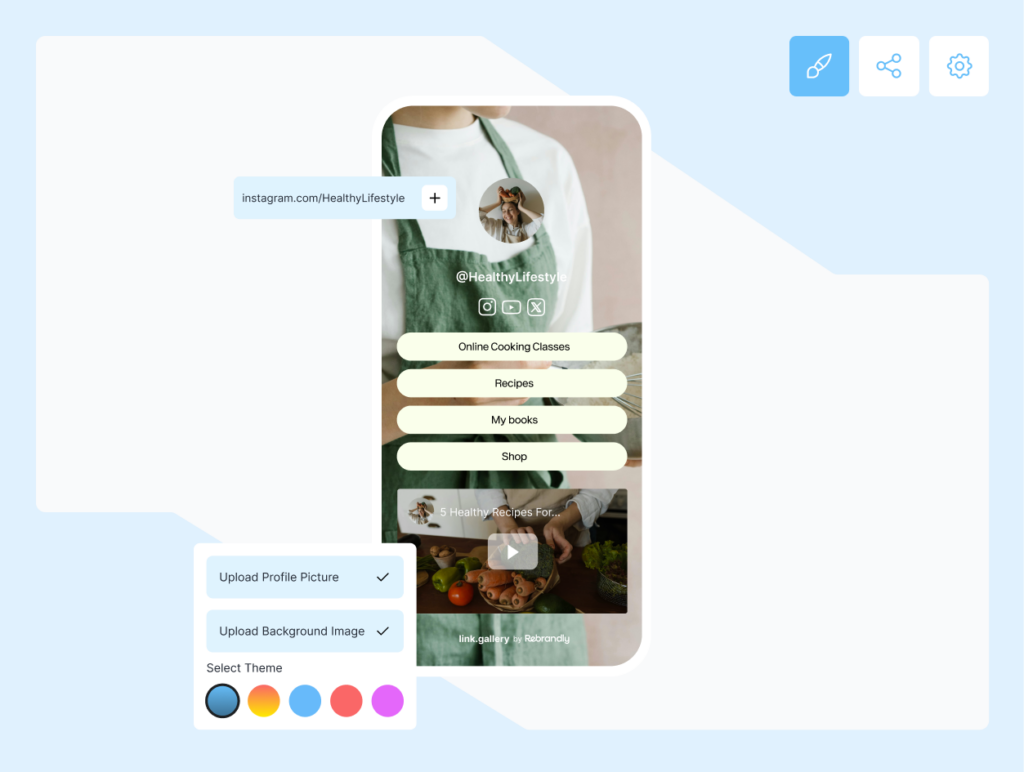
With a branded link gallery, you can promote your social media channels, current campaigns or offers, and anything else—all from a single page. Custom branding on this page ensures that anyone who clicks through to your gallery knows who they’re engaging with, regardless of the channel they used to get there.
Unlike Linktree or Buffer, Rebrandly lets users create branded link galleries for these platforms using a custom domain instead of a generic URL. This way you drive engagement and performance for your brand–not theirs. Agencies can create multiple galleries with different branding and designs for each client or campaign.
Best practices for social media links
Managing multiple brand initiatives is challenging enough, but the complexity increases exponentially when scaling across various social channels and business units.
A unified link management platform with flexibility is essential for marketing success. As an example, setting up different workspaces with customized permissions enables seamless collaboration and efficient creative processes among internal teams and external partners. Rebrandly provides these capabilities and more to elevate your campaigns and deliver measurable results.
The Reviewer Role is one of the best agency features, making the client approval process easy. They’ll have access to the information you need to show them without the potential to create confusion by making unauthorized changes.
Here are several ways to empower your marketing team or agency to create the most effective social media link experience for your brand at scale:
Lean into retargeting and personalization
Social media marketers must understand how to efficiently leverage data to build successful and scalable campaigns. Most organizations expect specific ROI for their campaigns, and effective marketing teams must utilize relevant and reliable data to achieve these results.
With branded social media links from Rebrandly, marketers can target audiences based on location, device, and other user characteristics determined by behavior patterns. For example, when running an eCommerce campaign and setting up retargeting for people who click an ad to show interest, Rebrandly provides valuable conversion information about who clicks those ads, which can inform retargeting strategies.
When customers show interest in a particular product or respond to a specific ad style, marketers can use this data to send personalized reminder messages based on individual behavior, further increasing conversion opportunities.
Rebrandly integrates directly with essential tools in your marketing technology stack, making it simple to build custom campaigns for each social media channel by connecting and setting up the appropriate triggers.
Get creative while maintaining consistency
The competition for audience attention is at an all-time high, making it essential for marketers to develop creative approaches across different social media channels. Developing memorable URLs is a critical strategy when creating campaigns to share links directly across platforms.
While a custom-branded link provides an excellent foundation, the slash tag—everything after the domain—offers significant creative potential. Consider including special characters or distinctive, concise slash tags on your custom URLs. For example, Rebrandly might use rebrandly.love/❤️ to promote seasonal content in February.
The more your links reflect your brand’s unique personality, the easier it is to build trust and create a memorable experience for anyone who clicks on them.
Social media platform-specific considerations
It’s important to understand that not every social media channel is created equal. To build a winning campaign, you must know each channel’s opportunities and limitations.
Facebook social media link posting guidelines
- Allows secure social media links in posts and stories.
- Does not prioritize posts with links in the feed, as the algorithm favors native content (text, images, and videos) over external links.
- Link previews are auto-generated but can be edited before posting.
LinkedIn social media link posting guidelines
- Allows secure social media links in posts, articles, and comments.
- Limits vanity URLs (custom profile URLs) to 26 characters.
- Link previews shrink in size if the post is not promoted.
- Post character limit: 3,000 characters for standard posts, 125 characters for headlines.
Instagram social media link posting guidelines
- Links are only allowed in Stories and the Bio section.
- No clickable links in post captions or comments — users must manually copy and paste.
- Shoppable posts are available for businesses, but external eCommerce links are restricted.
- Caption character limit: 2,200 characters (only the first 125 are visible before truncation).
TikTok social media link posting guidelines
TikTok is currently embroiled in multiple legal and acquisition battles, so proceed with caution when investing heavily in this channel.
- Only allows links in the bio for business accounts.
- Does not allow clickable links in descriptions or comments.
- Bans links to external eCommerce sites that aren’t TikTok Shop partners.
- Video description character limit: 2,200 characters.
Snapchat social media link posting guidelines
- Can add a link gallery in the Bio.
- Allows links in Snaps and Stories, which open in Snapchat’s built-in browser.
- External links must be mobile-friendly and load correctly in the app’s native browser.
- Caption character limit: 80 characters for Snaps.
X social media link posting guidelines
- Does not allow Bitly or other generic URL shorteners—only specific whitelisted domains will work.
- Link previews are generated automatically but cannot be manually edited.
- Character limit: 280 characters per post (4,000 for Twitter Blue subscribers).
- Truncates long URLs to 23 characters.
YouTube social media link posting guidelines
- Allows social media links in the description box, channel page, comments section, and within a video itself.
- Cannot link in Shorts of the comment section of a Short video.
- Character limit: Long URLs will be truncated after 40 characters.
- You can only include 14 links on your channel page.
Understanding how to navigate these different limits gives your team an upper hand in determining how best to run campaigns in each channel.
Built-in Rebrandly social media integrations
Creating a seamless social media link experience for your audience starts by enabling your brand team to design media and advertising campaigns as efficiently as possible, which is why integrations are so powerful. Rebrandly has 100+ integrations to help you get the most out of your links. Here are the top six social media management tools to connect with Rebrandly
Hootsuite
Hootsuite is one of the most well-known and established social media management platforms. Rebrandly’s Hootsuite integration gives you the ability to:
- Use AI to determine the best times to post content and boost CTR.
- Create, schedule, and share branded links across your social media channels without switching between tools.
- Share Rebrandly personalized and branded short links tailored to your audience’s specific characteristics
- Track link performance metrics easily across channels and make smarter decisions for optimizing every campaign.
The easier it is for your team to manage your social media links across different campaigns, the easier it will be for them to create a seamless brand experience with impactful campaigns that drives audience engagement.
SocialBee
SocialBee is an AI-assisted social media management platform that lets you create, schedule, publish, analyze, and optimize social media posts across channels. Rebrandly’s SocialBee integration helps you schedule evergreen social media content for each channel and automate posts at scale.
Once the integration is complete, your custom domains will automatically appear in SocialBee, making it easy to track which domains resonate best. You can also use SocialBee to recycle top-performing content and gain insights into social media link performance across every.
MeetEdgar
MeetEdgar is a straightforward, AI-powered social media management tool for small businesses, freelancers, and entrepreneurs. Rebrandly’s MeetEdgar integration lets you schedule and send social media links using a single tool.
Using MeetEdgar, you can quickly build a library of top-performing posts in a well-organized content library. Maintaining a library of these posts and their performance helps you optimize campaigns for every channel and determine what social media links resonate most with your audience.
SocialPilot
SocialPilot is a social media scheduling and management tool designed to help agencies scale campaigns across clients. Rebrandly’s integration with SocialPilot gives digital professionals a streamlined platform for sharing branded social media links with their audience.
Once you’ve completed the integration, your custom domains will automatically appear in SocialPilot, making it easy to track which domains resonate best with your audience and plan campaigns across channels.
Postcron
Postcron is a social media scheduling platform for Instagram, Facebook, LinkedIn, X, and TikTok. Rebrandly’s Postcron integration lets your team share branded links to photos and videos across those five channels.
Including social media links in your photos and videos is a great way to boost engagement on channels like Instagram and TikTok, where your ability to share links is more limited than other platforms.
Bulkly
Bulkly is an AI-powered social media automation platform that analyzes and recycles your posts to help your team build a consistent publishing schedule that resonates with every audience. Rebrandly’s Bulkly integration automatically recycles social media updates with Rebrandly branded links on Buffer to create ongoing status updates.
AI-assisted content recycling is great for smaller marketing teams and agencies to get more value from high-performing content without adding overhead.
Real-world applications
Connecting with an audience on social media is key to building product awareness. However, marketers can also use social media for promotional sales and retargeting across various different industries.
Let’s examine a few examples of how brands using Rebrandly have successfully used social media links in different types of campaigns.
Retail & eCommerce
One of the best ways to use custom-branded social media links is to retarget potential customers with information about products you know they’re interested in. For example, Rebrandly enables fashion and lifestyle brands like Converse and LVMH to build campaigns that follow up with interested consumers once they’ve clicked on an ad or shown interest in a product.
Let’s say that someone is in the market for a new pair of sneakers and is looking for a specific pair of size nine, powder blue Chuck Taylors. Converse would know that information after the individual visits their website and has an opportunity to retarget them with a promotional offer around that exact shoe.
With Rebrandly’s dynamic deep-linking capabilities, the Converse team can easily find the person interested in those shoes and retarget them with a short link that automatically directs them to the exact product page they’re looking for. Shortening that link is a must in this case because the tags and parameters required to get to a specific page deep in their website would undoubtedly be truncated on social media platforms, leading to a confusing and inconsistent experience for their audience.
Hospitality: Restaurants & retail
Promotional offers have a quick turnaround time, from a few hours to a few days. And during that time, product information is bound to change for the retailer. The same can be said for restaurant menus, which update based on ingredient availability and many other variables.
Consider a food truck that utilizes Instagram and Facebook to share updates on their location and menu items. Whenever that information changes, they need a quick and easy way to update information for everyone interacting with the brand on those sites. QR codes and a smart, secure, branded short link are the best ways to achieve their desired flexibility.
Whenever the location changes, all you need to do is edit or update the backend functionality of your QR code or short link with the new information. There is no need to generate a new code or send out a new post or social media story. Your audience can use the same link or code they already have to stay updated with your latest information.
Sports & entertainment
Major sports organizations like the NBA or NFL share information with their audience on a massive scale. At one time, dozens of game updates or promotional ticket sales alerts could need to go out to an audience of hundreds of thousands. Combine that volume with second—and third-party blogs, podcasts, and individuals resharing that information with their audience, and you can easily see the need for a robust social media link management platform.
With a link-shortening platform like Rebrandly, these organizations can quickly update advertisers or ticket holders about an upcoming game and provide up-to-date stats while ensuring the security of every social media link they share. Custom-branded links ensure recipients will always know the content source can be trusted.
Events & ticketing
Easily update QR codes and event links in real time without replacing printed materials. When running an in-person event like a conference or sports event, disruptions or changes can happen, and the ability to alter the destination of a printed link or code to ensure accuracy for attendees is critical.
If the room location changes during a conference, or a speaker misses their flight and you must change the time of their event, you may need to act fast. With editable links by Rebrandly, you can easily change the destination of a link, and the physical materials you spent so much time designing and printing will still work.
Make social media links work for you
Using a link management platform like Rebrandly ensures that your brand’s social media links are customized and optimized and always direct people to the right destination for optimum engagement and performance
Want to take control of your social media links? Start a free trial of Rebrandly and level up your branded link management today!