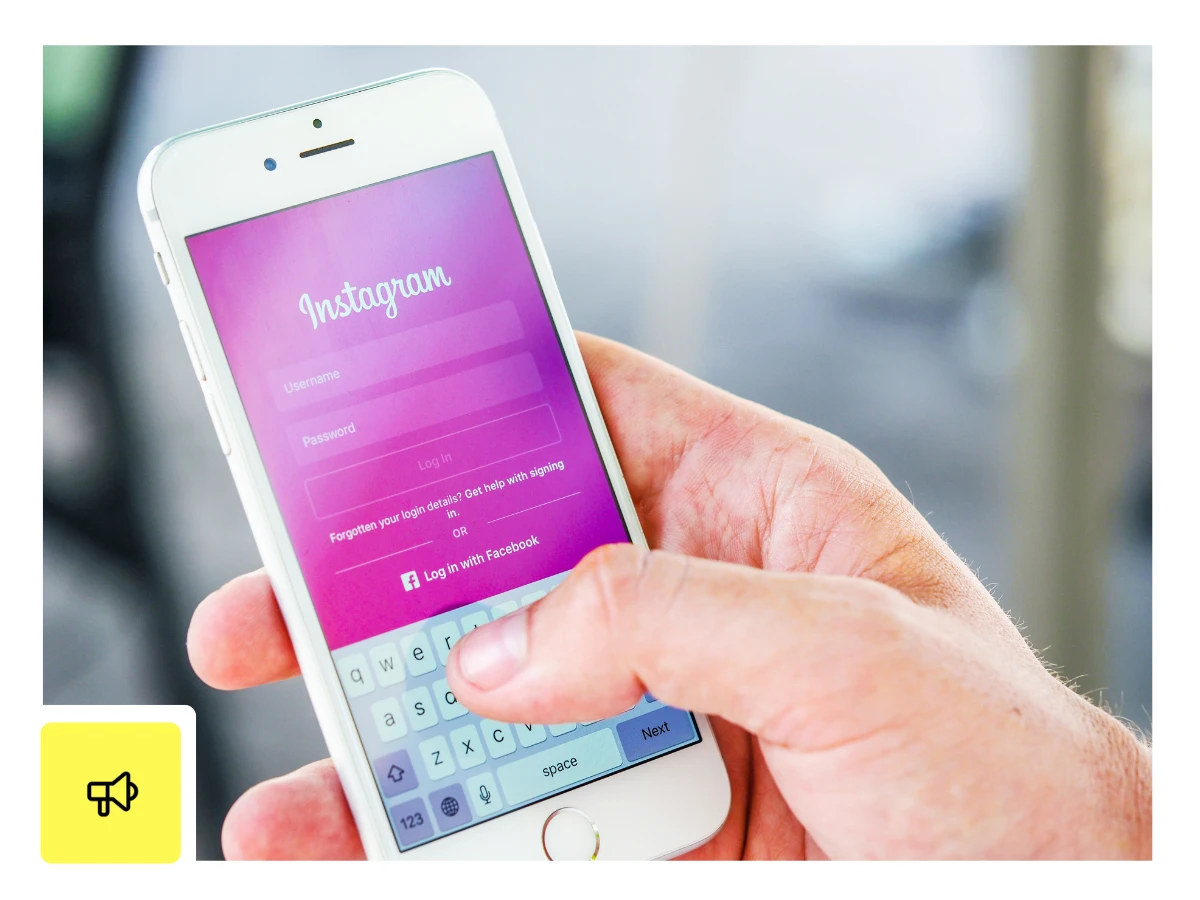Instagram is one of the most popular avenues for 1:1 consumer/brand relationships. Research shows that 50% of Instagram app users interact with brands at least once daily. Adding links to your Instagram story and profile creates a path to turn browsers into buyers.
Links on Instagram used to be restricted only to large or verified accounts, but now anybody can add a link to their Instagram story. In fact, story links are especially valuable for Instagram accounts with 10K followers or fewer, who’ve seen a 35% increase in story reach rate since 2024.
In this article, we’ll discuss how to add a link to your Instagram story, why you might want to, and how you can get the most out of these interactions with your audience.
How to add a link to your Instagram story
Instagram doesn’t allow you add links to posts on your brand’s feed, but you can easily add Link stickers to any story you create. To add a Link sticker to your Instagram story, first:
- Create and upload your Instagram story content.
- Tap on the sticker tool from the top navigation menu.
- Tap the “Link” sticker and add the link you want to use.
Click the “See preview” option to confirm the link destination. - Once you’ve added a link, tap “Customize sticker text” to update the link text.
- Tap “Done” to save the link.
- Place the sticker on your story. Once it’s placed, you can tap on it to see different color variations.
Note: Instagram used only to allow link stickers for business accounts or verified accounts. Now, all Instagram accounts can post links to their Instagram profiles.
From here, you can publish the story as is or save it as a draft for later. Let’s look at a few ways to get the most out of your Instagram story links.
Best practices for using links in Instagram stories
Instagram is, at its core, a visual platform. Your content needs to capture audience’s attention in seconds. Understanding what appeals to them most will increase your ability to make a connection and increase the potential for followers to engage with your links.
Use branded links to enhance click-through-rate
Instagram won’t let you add multiple link stickers to your story, so you must make that link as engaging and recognizable as possible. Using a branded link from a custom domain ensures that your link includes all the information your Instagram followers need to feel comfortable engaging with it. You can also add relevant slash tag text to communicate additional information about the link’s content.
You can create multiple stories if you need to add more than one link. That way, you can easily share external links to direct users to a new blog post, an upcoming sale, or new feature announcements.
Customize your stickers and CTAs
You can’t add links directly to Instagram posts, you should always share important posts as stories as well. That way, you can add a Link sticker overlaid on top of the shared Instagram post to boost engagement and get more out of each piece of content. Adding a Countdown sticker can also increase the sense of urgency for any sales or promotions you share.
Instagram stickers also allow you to add custom text for your links, so you can create compelling CTAs that engage your followers and increase CTR. If you have custom sticker images you want to use, you can upload those to Instagram as a transparent PNG file and place them over the Link sticker. Custom sticker icons provide more control over the Instagram link sticker design and the overall appearance of your Instagram story link, which helps reinforce your brand identity.
Enhance your link strategy with data
Once you’ve started using links in your Instagram stories, you can use data to optimize your link placement strategy.
Rebrandly analytics provides a robust suite of link-tracking insights. This first-party data helps you segment and tag links for your Instagram stories and provide more personalized content for this audience. Use UTMs to tag your Instagram links to track traffic directly from those sources, than learn the best times of day to post, what sort of images resonate most, the best spot for link placement, and more.
Create an ongoing link strategy
When you incorporate Instagram into your social media strategy, consider how your Instagram content will add value to your business and boost user engagement. Effective Instagram link stickers are just one way to grab attention; building a well-rounded strategy boosts awareness and builds relationships.
If your campaign is ongoing and doesn’t expire, try saving stories to your profile as highlights so people can get back to the link if they swipe past too quickly. Saving to your highlights section helps you get the most out of your Instagram stories and extends the value for your followers.
Build trust and boost CTR
Custom branded links increase click-through rates by 39% compared to generic shorteners. Stop losing followers to suspicious-looking URLs.
3 more ways to drive traffic to your site via Instagram
Adding a link to your Instagram story isn’t the only way to drive more traffic to your site via this platform.
- Create a link in bio. One of the best ways is by including a custom link in bio in your Instagram profile. With one link you can direct users to a hosted micro-site where they can access all of your most relevant links at once.
- Create a poll. Instagram Polls can help you target specific parts of your audience as well. Whenever you create a poll, you can ask people if they want to receive an offer or more information about upcoming products, and follow up with a link to anyone who answers “Yes.”
- Reach out in DMs. Using direct messages to communicate with your followers helps you make 1:1 connections and send links directly to your audience. You don’t want to spam your customers of course! But sending them useful, relevant information or starting real conversations can be powerful. Making these connections can also help you build stronger relationships and boost customer loyalty.
Level up your Instagram link strategy with Rebrandly.
With a robust link management tool like Instagram, sharing links on social media is simple. You can easily generate trackable, custom-branded links to add to your stories and a fully branded Link Gallery.