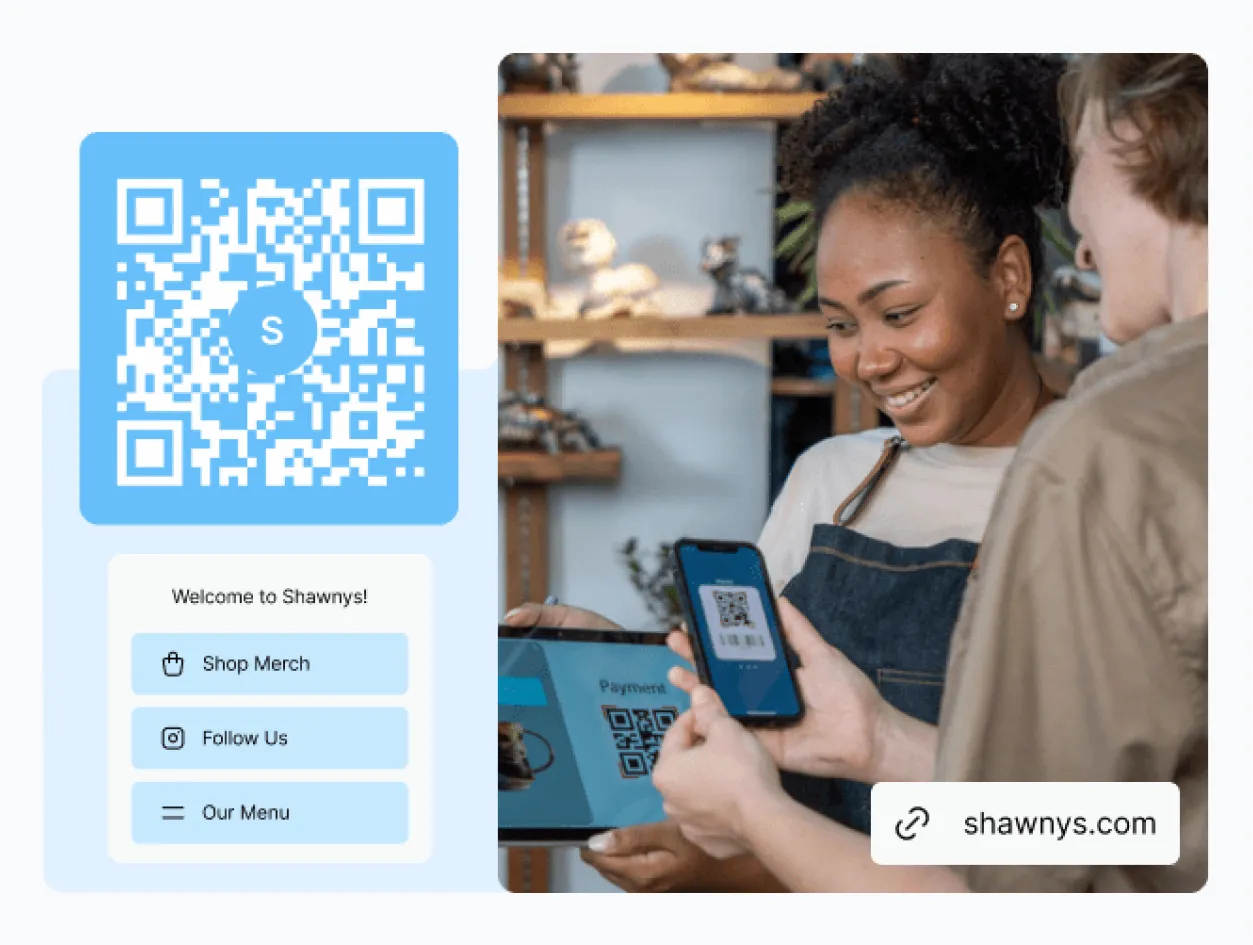QR codes have become ubiquitous in our daily lives, but many people still wonder: what is a QR code exactly? While these distinctive black-and-white squares seem like a recent innovation, QR (Quick Response) codes have actually been around since the 1990s.
Originally developed by automotive manufacturers to track vehicles and parts through the production process, QR codes have evolved far beyond their industrial origins. Today, you’ll find them everywhere—from restaurant menus and bus stops to marketing and advertising campaigns and product packaging.
What is a QR Code?
A QR code is essentially a two-dimensional barcode that stores machine-readable information in a compact, square format. Unlike traditional barcodes that can only hold limited data, QR codes can contain significantly more information, including website URLs, contact details, text messages, or even Wi-Fi credentials.
The standard QR code features black squares arranged on a white background with three large squares in the corners, making them instantly recognizable and easily scannable by any mobile device with a QR code reader. There are also variations like micro QR codes, which are smaller versions designed for applications with limited space.

How QR codes work
The functionality of QR codes is remarkably straightforward. When you point your mobile device’s camera at a QR code, the built-in QR code scanner reads the pattern and instantly decodes the embedded information. Most modern mobile phones can read QR codes directly through their camera apps, eliminating the need for a specialized QR reader application.
Typically, when you scan codes like these, you’ll be redirected to a web page, see contact information displayed, or trigger another digital action. This form of QR code communication creates a seamless bridge between physical and digital experiences, which is what makes QR codes so valuable for businesses and consumers alike. Each QR code scan provides instant access to information while maintaining user convenience.
Why QR codes are essential for modern marketing
The adoption of QR codes has revolutionized how businesses connect their offline and online marketing efforts. Unlike traditional advertising methods that are difficult to track and measure, QR codes provide valuable analytics and engagement data that help businesses understand exactly how customers interact with their campaigns.
Here’s why marketers use QR codes across various industries:
Measurable results: QR codes can be tracked with link analytics that provide insights into scan frequency, location data, peak usage times, and user demographics.
Seamless user experience: They eliminate the friction of manually typing URLs or searching for specific content online, directing users instantly to the intended web page.
Cost-effective: QR codes can be printed on virtually any surface or displayed digitally without additional infrastructure costs.
Versatile applications: From product information and promotional offers to event registration and social media connections, businesses use QR codes for countless purposes across marketing and advertising campaigns.
Creating effective QR codes for your business
When considering how to use QR codes in your marketing strategy, the tool you choose makes a significant difference. Many basic QR code generators create static codes that can’t be modified once printed—a major limitation for dynamic marketing campaigns.
Professional URL shortening services like Rebrandly offer a more sophisticated approach. By creating branded short links first, you can generate QR codes that are not only trackable but also editable. This means you can update the destination of your QR code even after it’s been printed and distributed, ensuring your campaigns remain flexible and cost-effective.
Advanced QR code strategies
Modern QR code platforms offer powerful features that extend beyond basic link redirection:
Retargeting integration: By adding retargeting pixels to your QR codes, you can build custom audiences from people who scan your codes, even if they don’t complete a purchase or form submission.
Brand consistency: Custom-branded links ensure that even your QR codes reinforce your brand identity and build trust with users.
Detailed analytics: Comprehensive reporting helps you understand which campaigns perform best and optimize your offline marketing investments.
Best practices for QR code implementation
To maximize the effectiveness of your QR codes and ensure users can successfully use QR codes across different scenarios:
- Ensure the destination provides clear value to users
- Test your QR codes across different mobile phones and lighting conditions
- Include a brief call-to-action near your QR code explaining what users will find
- Make sure your landing pages are mobile-optimized since most scans happen on smartphones
- Use reputable QR code generators to ensure QR codes safe and secure for users
- Monitor your analytics regularly to identify optimization opportunities
Remember that successful QR code campaigns depend on providing immediate value to users who take the time to scan your code with their mobile device. Having a reliable QR code reader experience is crucial for user satisfaction and campaign success.
Getting the most out of your QR codes
While basic QR code generators create static codes with limited functionality, professional platforms like Rebrandly transform QR codes into powerful marketing assets. With custom branding capabilities, you can create AI-generated QR codes that incorporate your brand colors, logos, and design elements, turning each code into a recognizable brand signature that builds trust and engagement across all your marketing materials.
The real advantage comes from comprehensive analytics and dynamic editing capabilities. Unlike static QR codes that provide no performance data, Rebrandly’s QR codes deliver detailed insights including scan volumes, geographic data, peak usage times, and user behavior patterns. Even better, these dynamic QR codes can be edited after printing—allowing you to update destinations, change promotional offers, or redirect to seasonal content without the cost and hassle of reprinting materials.
Whether you’re implementing QR codes for mobile payments, event registration, or promotional campaigns, choosing a platform that provides branded customization, detailed analytics, and post-publication editing capabilities ensures you’ll maximize your return on investment while creating memorable brand experiences.
Ready to transform your marketing with professional QR codes? Get started creating custom, trackable QR codes for free with Rebrandly today.
Ready to transform your marketing with professional QR codes? Get started creating custom, trackable QR codes for free with Rebrandly today.